TV out on Nvidia displaying in black and white with scart & S-VHS
I’ve been scratching my head for a while on this issue but I finally found a fix ! I tried about anything, knowing it used to work a while ago (like 2 years from now with older drivers).
My Nvidia Geforce 2 MX 440 was displaying a black and white output when using a S-VHS (or S-video) cable plugged into my scart TV
My drivers : ForceWare Release 80 Version: 81.98 Release Date: December 21, 2005 WHQL Certified
OS : Windows XP SP2
 The scart plug
The scart plug
 Connectors from the S-VHS cable
Connectors from the S-VHS cable
The $10 fix : get a coax cable, it’ll work on coax…
The $0 fix :
- Set the video card to display using “clone mode”
- Set the TV as the main display
Then right click the TV icon and go to advanced settings for the TV format :
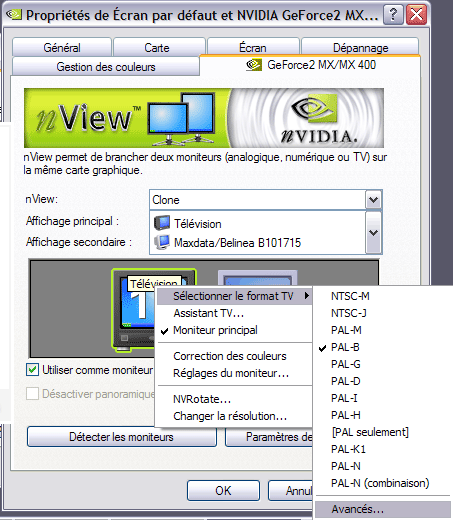
Set the output as composite even though you actually use S-VHS :
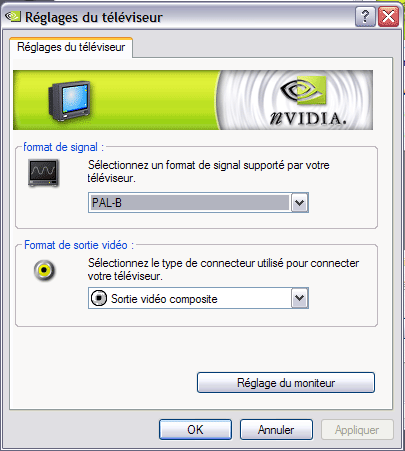
It should work now !
Edit Feb. 6, 2006 : the $0 trick no longer work with my new GeForce 6200 due to some different drivers implementation :( The $1 trick available at [http://camp0s.altervista.org/sVideo/sVideo.htm](http://camp0s.altervista.org/sVideo/sVideo.htm) worked great for me ! :D :D :D Give it a go if the software/drivers trick does not work for you
Edit Sep. 8, 2007 : new link for the $1 trick http://www.camp0s.com/pc_related/svideo/svideo.php