VLAN trunking with Cisco Catalyst 2950 + WAP4410N
Tags: Networks
- VLAN 10 is WORK
- VLAN 20 is HOME
- VLAN 30 is GUEST
On the 2950, configure the port to the WAP4410N as trunk :
switch#conf t
switch(config)#interface fastEthernet 0/12
switch(config-if)#description WAP4410N
switch(config-if)#switchport trunk native vlan 30
switch(config-if)#switchport trunk allowed vlan 10,20,30
switch(config-if)#switchport mode trunk
By default all VLAN are allowed on a trunk. It is recommended to specify which VLAN you want on the trunk.
Native VLAN will be the VLAN of any untagged frame. This is somewhat useless here as WLAN are tagged.
Review the configuration :
switch#show interfaces trunk
Port Mode Encapsulation Status Native vlan
Fa0/12 on 802.1q trunking 30
Port Vlans allowed on trunk
Fa0/12 10,20,30
Port Vlans allowed and active in management domain
Fa0/12 10,20,30
Port Vlans in spanning tree forwarding state and not pruned
Fa0/12 10,20,30
Configure the WAP4410N as such :
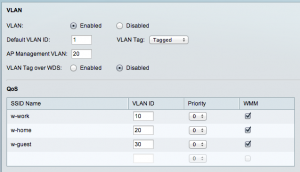
The IP in “Setup > Basic Setup” should be in the subnet of VLAN 20. It allows you to manage the unit remotely.
Under “Administration > Management” make sure you enable “Wireless web access”.