i3 - making Firefox full screen inside its i3 container
Problem
So if you press F11 in Firefox, by default it goes 100% full screen.
If you want to put Firefox in an i3 workspace shared with other applications and make Firefox “full screen” inside its container, as presented below:
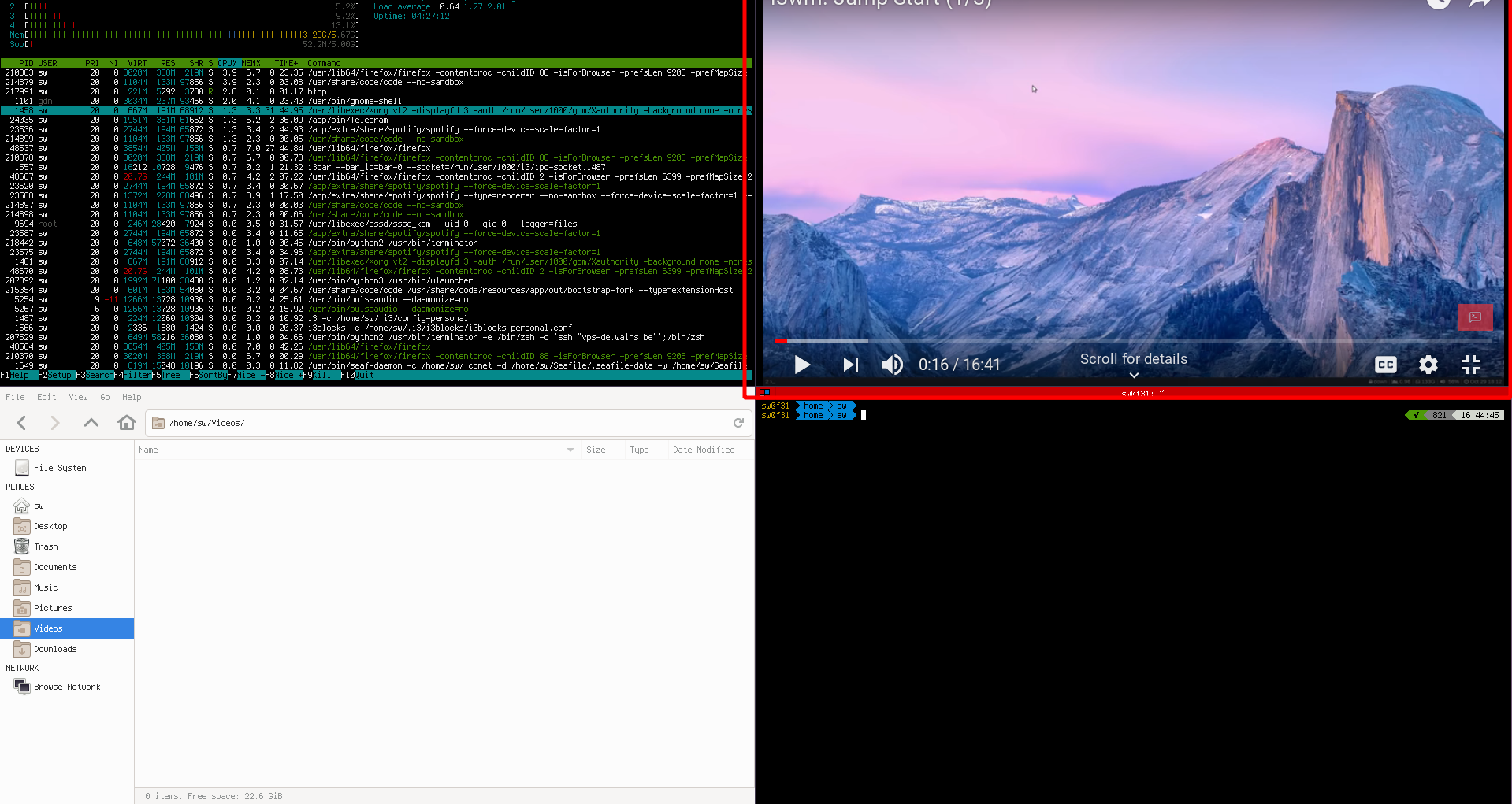
Solution
In Firefox, in the URL bar type about:config.
Then change:
full-screen-api.ignore-widgets: true