Node-RED
As per their website: Node-RED is a programming tool for wiring together hardware devices, APIs and online services in new and interesting ways.
With default install, you can wire up API, mostly.
I installed Node-RED on my VPS using their Docker image: https://hub.docker.com/r/nodered/node-red
If you want to use Ansible to deploy your Node-RED (in my case behind Traefik v2):
- name: node
docker_container:
name: node
image: 'nodered/node-red:latest'
networks:
- name: YOURBRIDGE
purge_networks: yes
env:
TZ: "Europe/Brussels"
labels:
ansible: "true"
traefik.enable: "true"
traefik.http.routers.node.entrypoints: "https"
traefik.http.routers.node.rule: "Host(`nodered.example.org`)"
traefik.http.routers.node.tls: "true"
traefik.http.routers.node.tls.certresolver: "letsencrypt"
traefik.http.services.node.loadbalancer.server.port: "1880"
traefik.http.middlewares.node-auth.basicauth.users: "user:XXXXXXXXXX"
volumes:
- "/opt/docker/nodered.example.org/data:/data"
You can find community developed “nodes” (see them as connectors or plugins) here.
This is an example of diagram to interact with my Netatmo thermostat:
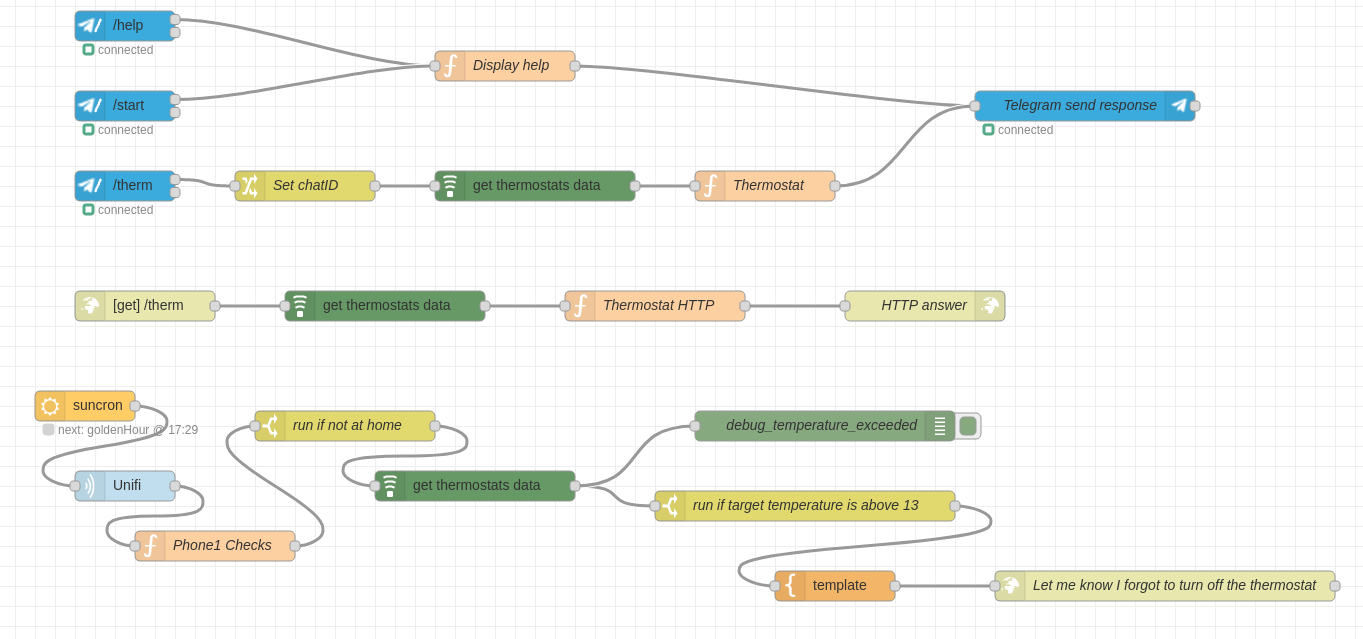
This uses four external nodes:
- “node-red-contrib-netatmo-thermostat”: “0.1.4”,
- “node-red-contrib-suncron”: “1.2.2”,
- “node-red-contrib-telegrambot”: “7.1.1”,
- “node-red-contrib-unifi”: “0.0.6”
To install an external node from the community, connect to your container and run:
npm install NAME-OF-MODULE
Also make sure to enable projects in Node-RED, this allows you to store flows in Git repositories.
Add in your settings.js:
editorTheme: {
projects: {
// To enable the Projects feature, set this value to true
enabled: true
}
}
Learn more about projects here.