Build a search engine for your Hugo website
From Mkdocs to Hugo
I moved this blog from Mkdocs to Hugo just yesterday.
Mkdocs has a great search engine by default but no RSS.
Hugo has RSS built in but no search engine. Some themes provide the search functionality, though.
I like simple stuff and decided to go with Etch theme, which unfortunately is one of those themes with no search engine.
Hugo doesn’t have search engine
I decided to investigate my options and discovered that Lunr could help me on the task.
Lunr is a client side javascript library that can search inside JSON files.
Basically, I just needed to figure out how to:
- generate the JSON file with blog posts info (title, date, content, link)
- make a lunr script that would search inside the JSON file
- build a search page using lunr with a search field and display of the results
Looking for inspiration
I’m not a javascript or client side expert.
I found two great blogs post where the author explained how they implemented search using lunr, complete with examples:
- https://www.integralist.co.uk/posts/static-search-with-lunr/
- https://www.josephearl.co.uk/post/static-sites-search-hugo/
I collected ideas from both blogs and came up with my own implementation which I think is simpler.
Implementation
In your Hugo ./config.toml you must edit the outputs section like this:
[outputs]
home = ["HTML", "RSS", "JSON"]
page = ["HTML", "RSS"]
Then create a JSON template at ./layouts/_default/index.json:
{{- $.Scratch.Add "index" slice -}}
{{- range .Site.RegularPages -}}
{{- $.Scratch.Add "index" (dict "title" .Title "tags" .Params.tags "content" .Plain "href" .Permalink "date" ( .Date.Format "Jan 2, 2006" )) -}}
{{- end -}}
{{- $.Scratch.Get "index" | jsonify -}}
With both the config and the JSON template, Hugo will generate the index.json file at the root of your site when you build your site.
In my case the address is https://blog.wains.be/index.json.
This is what the JSON file looks like.
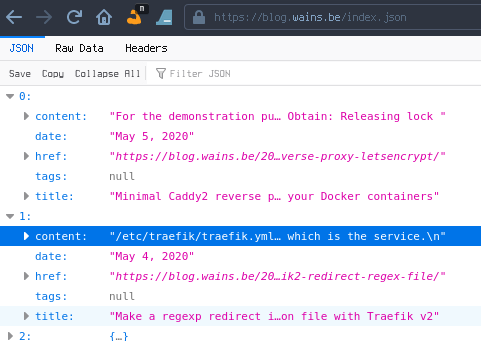
Now that we have the JSON, let’s take care of the search page.
Under content/search.md, create a page with the form:
---
title: Search
---
<div>
<p><input id="search" type="text" placeholder="Enter your query"></p>
<ul id="results"></ul>
<script src="/js/jquery-2.1.3.min.js"></script>
<script src="/js/lunr.js"></script>
<script>
var lunrIndex,
$results,
documents;
function initLunr() {
// retrieve the index file
$.getJSON("../index.json")
.done(function(index) {
documents = index;
lunrIndex = lunr(function(){
this.ref('href')
this.field('content')
this.field("title", {
boost: 10
});
this.field("tags", {
boost: 5
});
documents.forEach(function(doc) {
try {
// console.log(doc.href)
this.add(doc)
} catch (e) {}
}, this)
})
})
.fail(function(jqxhr, textStatus, error) {
var err = textStatus + ", " + error;
console.error("Error getting Lunr index file:", err);
});
}
function search(query) {
return lunrIndex.search(query).map(function(result) {
return documents.filter(function(page) {
try {
// console.log(page)
return page.href === result.ref;
} catch (e) {
console.log('whoops')
}
})[0];
});
}
function renderResults(results) {
if (!results.length) {
return;
}
results.slice(0, 30).forEach(function(result) {
var $result = $("<li>");
$result.append($("<a>", {
href: result.href,
text: result.title
}));
$result.append(" <small><time>" + result.date + "</time></small>");
$results.append($result);
});
}
function initUI() {
$results = $("#results");
$("#search").keyup(function(){
// empty previous results
$results.empty();
// trigger search when at least two chars provided.
var query = $(this).val();
if (query.length < 2) {
return;
}
var results = search(query);
renderResults(results);
});
}
initLunr();
$(document).ready(function(){
initUI();
});
</script>
</div>
We see the script is calling two javascript libraries:
I self host them (in my hugo folder under ./static/js/) so your web browser does not have to visit external URLs when visiting this site.
Now you can build your site (just type hugo in the folder that contains the config.toml file).
You can visit the search page, you should see your search form.
As soon as your start typing in the search field, lunr will start querying the content of index.json (that has been retrieved by your browser locally) and display the results as you type.
Bingo
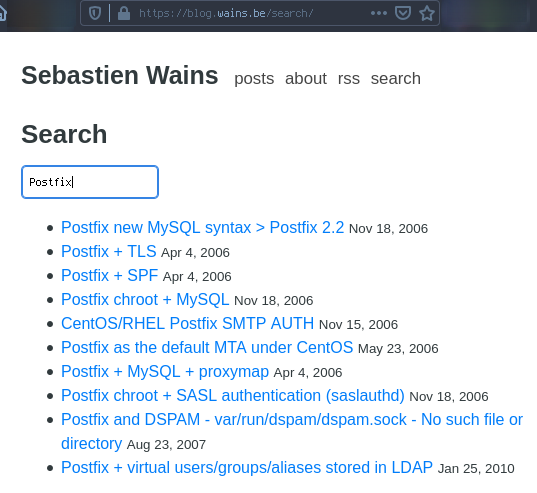
My search page doesn’t load the index.json file!
Brett at https://disappearingmoment.com/ wrote to me and his search page was not working.
Simply make sure you don’t have a content-security-policy (CSP) preventing your javascript from running, which was the case for Brett.
You can verify if something gets blocked by opening your browser developer tools:
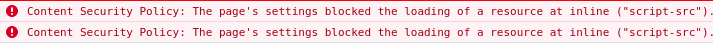
In his case his CSP policy was missing script-src <source>.
Acknowledments
- Mark McDonnell
- Joseph Earl
- Brett Bonfield