Install StackRox on k3s
Tested on k3s 1.22.5.
StackRox has been open sourced a couple of days ago! StackRox has been acquired in February 2021 by Red Hat (my employer) and we stick to our promise to Open Source communities so we finally contributed the code back to the community.
The project is documented to install on k8s or OpenShift.
I wanted to give the StackRox project a try on my own VPS (running this very blog) but I run k3s on Ubuntu 21.04.
I managed to install without too much troubles, here are the steps:
SSH to your VPS, as root. All the steps below are performed as root.
First of all make sure to install some packages:
apt-get install wget unzip
Download roxctl:
cd /usr/local/bin
wget https://mirror.openshift.com/pub/rhacs/assets/3.69.0/bin/Linux/roxctl
chmod +x roxctl
Check the tags available at https://quay.io/repository/stackrox-io/main?tab=tags
Clone the project:
git clone https://github.com/stackrox/stackrox
cd stackrox
Edit the script
vim deploy/common/k8sbased.sh
Edit line 101 and change from use_docker=1 to use_docker=0.
Start the installer with the tag you want to deploy
MAIN_IMAGE_TAG=3.69.x-nightly-20220402 ./deploy/k8s/deploy-local.sh
After a couple of minutes, it should tell you that everything is installed.
You can create your ingress now:
apiVersion: networking.k8s.io/v1
kind: Ingress
metadata:
name: stackrox-ingress
namespace: stackrox
annotations:
kubernetes.io/ingress.class: traefik
cert-manager.io/cluster-issuer: letsencrypt-prod
spec:
tls:
- secretName: stackrox-tls
hosts:
- stackrox.example.org
rules:
- host: stackrox.example.org
http:
paths:
- path: /
pathType: Prefix
backend:
service:
name: central
port:
number: 443
Apply:
kubectl apply -f ingress.yaml
Head over to https://stackrox.example.org
You would find the admin password under ./deploy/k8s/central-deploy/password
Success!
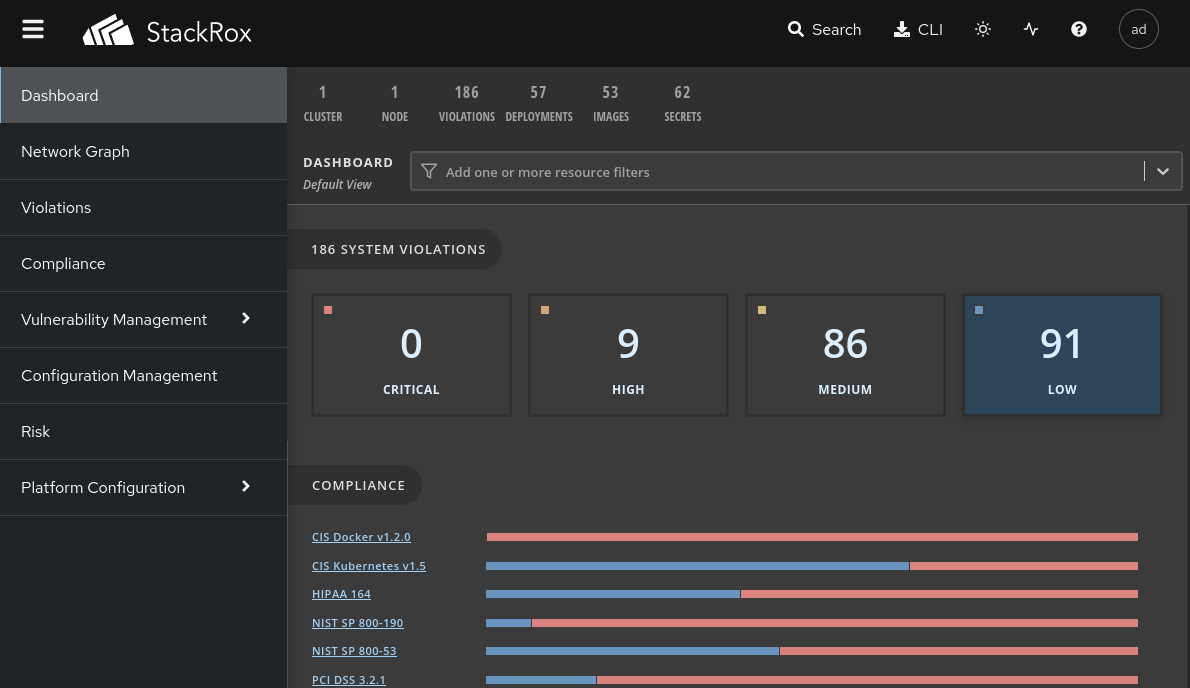
If you want to uninstall:
kubectl delete podsecuritypolicy stackrox-central
kubectl delete podsecuritypolicy stackrox-scanner
kubectl delete clusterrole stackrox-central-psp
kubectl delete clusterrole stackrox-scanner-psp
kubectl delete ns stackrox