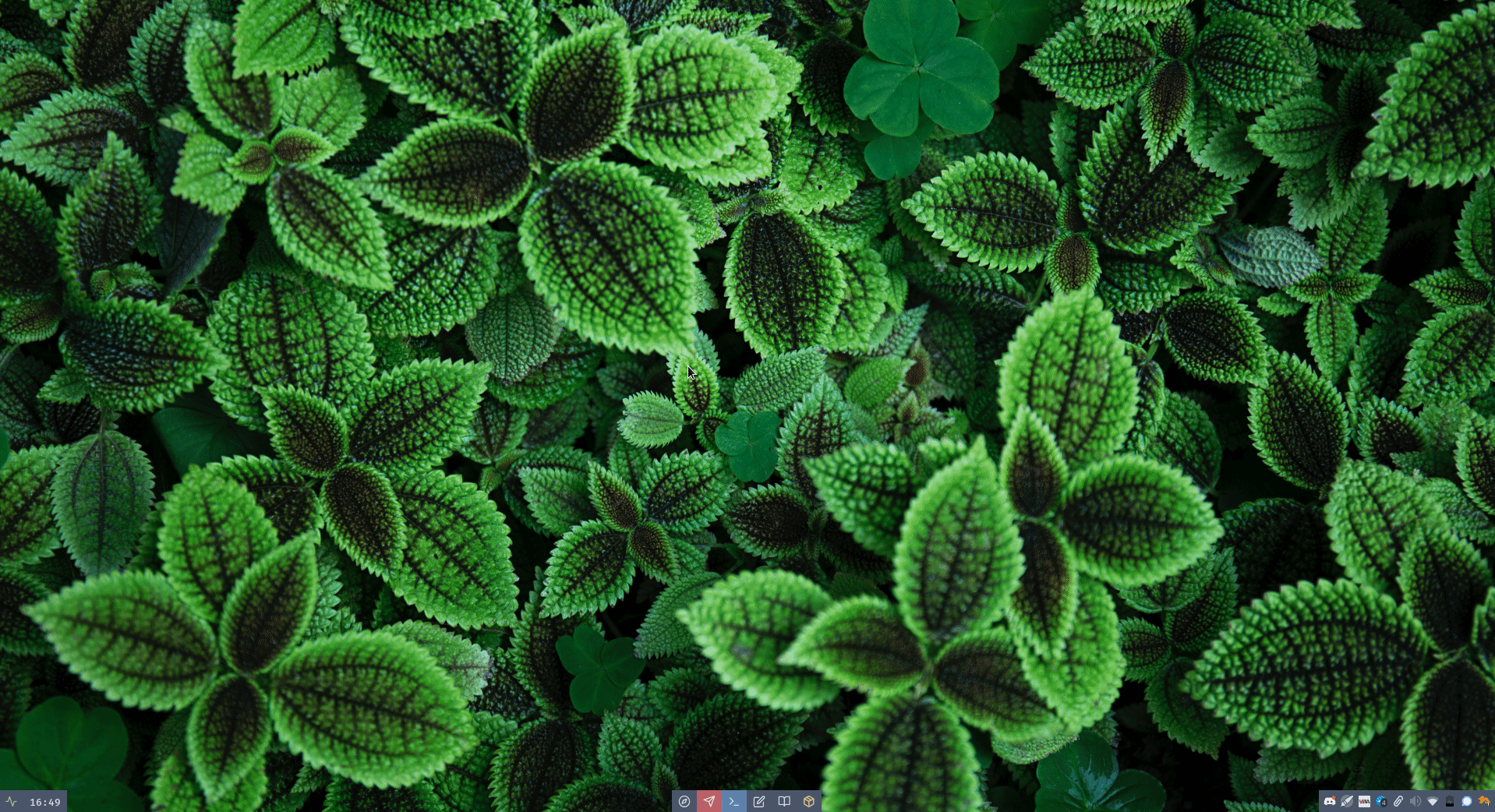💻 My Linux desktop environment (2021 update)
Moving from i3wm to bspwm
In December 2019, I wrote about my Linux desktop environment running i3wm.
In May 2021, I changed role at Red Hat, requiring me to present and share my screen a lot more than when I was a consultant.
I started looking at how other tiling window managers were handling things and decided to give bspwm a try.
After some tests I made the move in September, because it is indeed easier to manage windows, I really liked the “client” (called bspc allowing you to “talk” to the server component) and it also felt slightly lighter.
In i3wm, if you open 5 terminals in the same desktop you get 5 “columns”.
In bspwm, it will look like this:
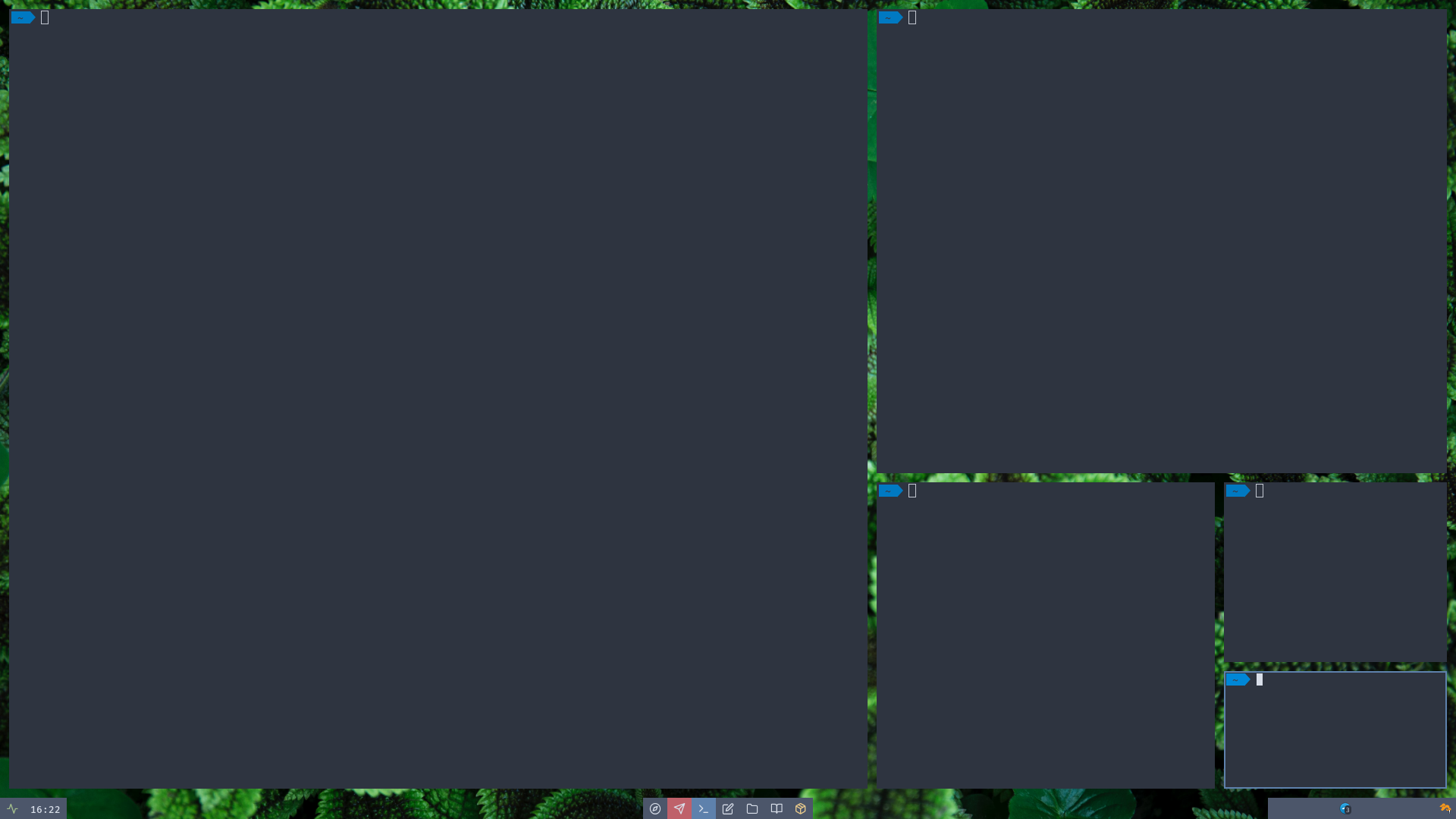
This is one of the biggest improvement for me.
The second biggest improvement is how you can easily reorganize and resize your windows:
I’m going to go over my current desktop environment and workflows in this post.
Disclaimer
This desktop environment is probably not for you. I have my own workflows and have no pretension that this is the best way to organize your environment. At the very least it can give some ideas.
Hardware
Lenovo t14s with 32GB of RAM and 1TB NVME.
Operating System
Fedora i3 spin.
I use the i3 spin to bootstrap my bspwm installation (using Ansible playbooks). This means I don’t pull all the Gnome dependencies and the i3 spin brings LightDM, which I like better.
You can probably start with a minimal Fedora Server install but you would have to figure out the LightDM and audio stuff. Those are pulled automatically in the i3 spin. And I’m not unhappy to have i3 around, should I mess up something in bspwm.
Bar
I use Polybar and used https://github.com/adi1090x/polybar-themes for inspirations.
I found most theme overwhelming and I was looking for something lighter. I removed most of the modules and only kept the CPU state, date, desktops and tray.
Nord Theme
I use Nord Theme everywhere.
bspwm doesn’t have a scratchpad
This was initially a kind of blocker for me.
It turns out I created 12 desktops and use the 12th desktop as scratchpad. I reproduced the key shortcut I was using (win+z) to send the window to the scratchpad/desktop 12.
In $HOME/.config/sxhkd/sxhkdrc:
super + z
bspc node focused -t floating; bspc node -d '^12'
To retrieve windows I just alt-tab and choose the window I want back and press again win+z:
alt + Tab
rofi -show window -window-thumbnail
If you want to accept selection with win+z in rofi, add the following in rofi’s configuration: kb-accept-alt: "Super+z";
Resizing windows makes more sense in i3
The gif above shows resizing using the mouse. When using the keyboard, i3wm actually makes a little bit more sense.
By default, in bspwm you need two shortcuts to resize a window: one to make the window larger, one to make the window smaller. That’s tedious.
The bspc client is powerful so you can actually script something to make it fit in one keyboard shortcut:
#!/bin/bash
wid=$(xdotool getactivewindow)
wininfo=$(xwininfo -id "$wid")
width=$(echo "$wininfo" | awk '/Width/ {print $2}')
height=$(echo "$wininfo" | awk '/Height/ {print $2}')
case $1 in
left)
# bspc node @east -r -40 || bspc node @west -r -40
bspc node -z left -40 0
if [[ $width == "$(xwininfo -id "$wid" | \
awk '/Width/ {print $2}')" ]]; then
bspc node -z right -40 0
fi
;;
down)
# bspc node @south -r +35 || bspc node @north -r +35
bspc node -z bottom 0 +35
if [[ $height == "$(xwininfo -id "$wid" | \
awk '/Height/ {print $2}')" ]]; then
bspc node -z top 0 +35
fi
;;
up)
# bspc node @north -r -35 || bspc node @south -r -35
bspc node -z top 0 -35
if [[ $height == "$(xwininfo -id "$wid" | \
awk '/Height/ {print $2}')" ]]; then
bspc node -z bottom 0 -35
fi
;;
right)
# bspc node @west -r +40 || bspc node @east -r +40
bspc node -z right +40 0
if [[ $width == "$(xwininfo -id "$wid" | \
awk '/Width/ {print $2}')" ]]; then
bspc node -z left +40 0
fi
;;
esac
In my sxhkdrc file:
ctrl + super + {Left,Down,Up,Right}
$HOME/.config/bspwm/resize.sh {left,down,up,right}
Keyboard shortcut helper
Given the number of keyboard shortcuts, it can happen I forget how to do something.
I use sxhkd-helper-menu with rofi to help me when I forget a shortcut. I use the win+h combo.
On using virtual machines
In 2019 I was running my desktop environment inside virtual machines. I stopped doing that and now install Fedora i3 spin directly on the laptop, and then install the bspwm and other packages.
Storing data
Unchanged since 2019, I store everything of importance in a self hosted Seafile.
My configurations are stored in git and managed with Stow.
Taking long lived notes
Joplin turned out to be a mess when syncing using multiple devices. I actually lost some content (screenshots attached to the notes).
I moved to Zim and store all my notes in a Git repository.
Zim comes with plugins, one of which being version control which can automatically commit your changes regularly, or upon exiting Zim.
A git hook automatically pushes committed changes to the repository.
Taking short lived notes
I still use Xpad when I need to quickly save some info.
Terminal
Unchanged. Still using Terminator.
I gave a shot to Kitty and Alacritty but the “Watch for activity” and “Watch for silence” plugins in Terminator made me stay.
Fonts
FiraMono. On Fedora install those packages:
mozilla-fira-fonts-common-4.202-10.fc34.noarch
mozilla-fira-mono-fonts-4.202-10.fc34.noarch
mozilla-fira-sans-fonts-4.202-10.fc34.noarch
Keyboard automation
Autokey. Unchanged.
Clipboard Manager
XFCE4 clipman. Clipit was not storing images.
Tasks and todos
Self hosted Kanboard. Unchanged.
Shell
ZSH + oh my ZSH + powerlevel10k.
I use the following plugins:
- git
- sudo
- k
- dirhistory
- z
- zsh-autosuggestions
- fzf
- fzf-tab
- fzf-marks
I’m a huge fan of fzf. I now use it for pretty much anything in the terminal.
The ZSH autocompletion uses it:
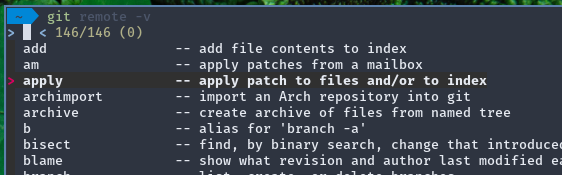
My shell history (ctrl + r) also.
fzf-marks allows you to “bookmark” some folders and quickly jump to those.
This is my current .zshrc:
PATH=$PATH:$HOME/.local/bin
umask 077
export ZSH="${HOME}/.oh-my-zsh"
export TERM="xterm-256color"
export FZF_DEFAULT_OPTS='--height 50% --no-mouse --inline-info'
export FZF_CTRL_R_OPTS='--prompt "History > "'
export FZF_CTRL_T_OPTS='--prompt "Files > "'
export FZF_ALT_C_OPTS='--prompt "Directories > "'
ZSH_THEME="powerlevel10k/powerlevel10k"
CASE_SENSITIVE="false"
HYPHEN_INSENSITIVE="true"
POWERLEVEL9K_LEFT_PROMPT_ELEMENTS=(dir dir_writable vcs background_jobs)
POWERLEVEL9K_RIGHT_PROMPT_ELEMENTS=()
ZLE_RPROMPT_INDENT=0
POWERLEVEL9K_BACKGROUND_JOBS_VERBOSE="true"
POWERLEVEL9K_BACKGROUND_JOBS_BACKGROUND="#88C0D0"
POWERLEVEL9K_BACKGROUND_JOBS_FOREGROUND="black"
POWERLEVEL9K_BACKGROUND_JOBS_ICON="●"
POWERLEVEL9K_DIR_HOME_BACKGROUND="032"
POWERLEVEL9K_DIR_HOME_SUBFOLDER_BACKGROUND="032"
POWERLEVEL9K_DIR_DEFAULT_BACKGROUND="244"
POWERLEVEL9K_DIR_ETC_BACKGROUND="202"
POWERLEVEL9K_VCS_CLEAN_BACKGROUND="green"
POWERLEVEL9K_VCS_MODIFIED_BACKGROUND="yellow"
POWERLEVEL9K_VCS_UNTRACKED_BACKGROUND="red"
POWERLEVEL9K_STATUS_ERROR_BACKGROUND="red"
POWERLEVEL9K_STATUS_OK_BACKGROUND="green"
POWERLEVEL9K_STATUS_OK_FOREGROUND="black"
POWERLEVEL9K_DIR_PATH_SEPARATOR="%F{black} $(print $'\uE0B1') %F{black}"
POWERLEVEL9K_DIR_PATH_ABSOLUTE=false
POWERLEVEL9K_DIR_OMIT_FIRST_CHARACTER=true
POWERLEVEL9K_HOME_ICON=''
POWERLEVEL9K_HOME_SUB_ICON=''
POWERLEVEL9K_FOLDER_ICON=''
POWERLEVEL9K_ETC_ICON=''
# Shorten prompt to 2 folders
POWERLEVEL9K_SHORTEN_DIR_LENGTH=2
# Plugins
plugins=(git sudo k dirhistory z zsh-autosuggestions fzf fzf-tab fzf-marks)
# Buffer
ZSH_AUTOSUGGEST_BUFFER_MAX_SIZE=50
# Editor
export EDITOR='vim'
# Colored man pages
export PAGER='most'
# Custom alias zsh
# Execute commands
export NNN_COLORS="2136"
export NNN_TRASH=1 # trash (needs trash-cli) instead of delete
# Bookmark (b key)
export NNN_BMS="g:$HOME/git;d:$HOME/Downloads;h:$HOME;t:$HOME/.local/share/Trash/files"
# Plugins (; key) * to espace the "press enter to exit" message
export NNN_PLUG='v:imgview;f:fzcd;z:autojump'
# Start the appropriate program by just typing the filename
alias -s {yml,yaml}=ansible-playbook
alias -s {conf,adoc,md}=code
alias -s {jpg,png}=sxiv
# cd will suggest dotted folders/files. This also affects "k" that will display dotted files no matter what.
setopt globdots
# remove dups
setopt HIST_EXPIRE_DUPS_FIRST
setopt HIST_IGNORE_DUPS
setopt HIST_IGNORE_ALL_DUPS
setopt HIST_FIND_NO_DUPS
setopt HIST_SAVE_NO_DUPS
# Mimicking fg behavior from bash (fg 1 instead of fg %1)
# https://stackoverflow.com/questions/32614648/weird-jobs-behavior-within-zsh
fg() {
if [[ $# -eq 1 && $1 = - ]]; then
builtin fg %-
else
builtin fg %"$@"
fi
}
# Oh my zsh stuff
source $ZSH/oh-my-zsh.sh
# Ctrl+Space to accept suggestion from zsh-autosuggestions (MUST come after sourcing oh my zsh stuff see https://github.com/zsh-users/zsh-autosuggestions/issues/471#issuecomment-573500890)
bindkey '^ ' autosuggest-accept
# Syntax highlighting comes as RPM in Fedora. Must be sourced at the end
if [ -f /usr/share/zsh-syntax-highlighting/zsh-syntax-highlighting.zsh ]; then
source /usr/share/zsh-syntax-highlighting/zsh-syntax-highlighting.zsh
elif [ -f $HOME/.oh-my-zsh/custom/plugins/zsh-syntax-highlighting/zsh-syntax-highlighting.zsh ]; then
source $HOME/.oh-my-zsh/custom/plugins/zsh-syntax-highlighting/zsh-syntax-highlighting.zsh
fi
# Improve paste performances https://github.com/zsh-users/zsh-syntax-highlighting/issues/295#issuecomment-214581607
zstyle ':bracketed-paste-magic' active-widgets '.self-*'
# Do not sort with fzf-tab when doing "git checkout [tab]"
zstyle ':completion:*:git-checkout:*' sort false
# Custom aliases bash/zsh, must be at the end to override some stuff sourced before by zsh
if [ -f ${HOME}/.bash_aliases ]; then
source ${HOME}/.bash_aliases
fi
# Disable graphical SSH ask pass
[ -n "$SSH_CONNECTION" ] && unset SSH_ASKPASS
export GIT_ASKPASS=
# do not suggest . and .. when doing cd <TAB>
# for some reason I have to put it last
zstyle ':completion:*' special-dirs false
~
File managers
Thunar on the GUI and nnn on the terminal.
I use a few plugins in nnn. See NNN_PLUG above.
Launcher
Ulauncher. Unchanged.
Editors
vim and VSCodium. I changed to VSCodium because VSCode started installing extensions that I never asked for, and MS is sneakily re-enabling telemetry.
Desktop screenshots and recording
Flameshot and Peek. Unchanged.
Bookmarks
Self hosted Shaarli instance. Unchanged.
Notification
Self hosted Gofify. Unchanged.
Music player
cmus. Unchanged.
Conclusion
Overall, I’m more efficient around windows management with bspwm.
These are the two essential configuration files to get started with bspwm. Adjust as needed.
$HOME/.config/bspwm/bspwmrc:
#! /bin/sh
pgrep -x sxhkd > /dev/null || sxhkd &
bspc monitor -d 1 2 3 4 5 6 7 8 9 10 11 12
bspc config remove_disabled_monitors true
bspc config remove_unplugged_monitors true
bspc config merge_overlapping_monitors true
bspc config honor_size_hints false
bspc config border_width 2
bspc config window_gap 12
bspc config split_ratio 0.60
bspc config focus_follows_pointer true
bspc config center_pseudo_tiled true
bspc config pointer_action1 move
bspc config pointer_action2 resize_corner
bspc config presel_feedback_color \#5e81ac
bspc config focused_border_color \#5e81ac
bspc config normal_border_color \#2e3440
bspc config directional_focus_tightness low # allows to focus floating windows
### RULES ###
bscp rule -r "*"
bspc rule -a Firefox desktop='^1' --one-shot follow=on
bspc rule -a discord desktop='^2'
bspc rule -a Signal desktop='^2' follow=on
bspc rule -a TelegramDesktop desktop='^2' follow=on
bspc rule -a Terminator desktop='^3' --one-shot follow=on
bspc rule -a Code desktop='^4' --one-shot
bspc rule -a code desktop='^4' --one-shot
bspc rule -a Thunar desktop='^5' follow=on --one-shot
bspc rule -a Zim desktop='^6' --one-shot
bspc rule -a "Rapid Photo Downloader" desktop='^7'
bspc rule -a Rawtherapee desktop='^7'
bspc rule -a Gnucash desktop='^8'
bspc rule -a Bitwarden state=floating rectangle=850x600+100+100
bspc rule -a Lxappearance state=floating
bspc rule -a Pavucontrol state=floating
bspc rule -a Ulauncher state=floating border=off
bspc rule -a Seahorse state=floating
bspc rule -a Sxiv state=floating border=off
bspc rule -a Virt-manager state=floating rectangle=800x600+100+100
bspc rule -a xpad state=floating rectangle=350x350+400+300
bspc rule -a "Seafile Client" desktop='^12' state=floating rectangle=350x350+400+300 border=off
### DEFAULT APPLICATIONS ###
xdg-mime default sxiv.desktop image/jpg
xdg-mime default sxiv.desktop image/jpeg
xdg-mime default sxiv.desktop image/png
xdg-mime default vlc.desktop image/mp4
### STARTUP APPLICATIONS ###
xss-lock xsecurelock &
killall polybar
polybar -q personal -c $HOME/.config/polybar/blocks/config.ini &
pgrep -x dunst > /dev/null || dunst &
pgrep -x xpad > /dev/null || xpad &
feh --bg-fill --no-fehbg ~/Seafile/Wallpaper/000-DEFAULT-WALLPAPER
pgrep -x thunar > /dev/null || thunar --daemon &
nm-applet &
seafile-applet &
pgrep -x xfce4-clipman > /dev/null || xfce4-clipman &
pgrep -x pasystray > /dev/null || pasystray &
pgrep -x ulauncher > /dev/null || ulauncher --hide-window --no-window-shadow &
pgrep -x xfce4-power-manager> /dev/null || xfce4-power-manager &
pgrep -x autokey-gtk > /dev/null || autokey-gtk &
/usb/bin/pulseaudio --system --daemonize --disallow-exit --disallow-module-loading &
$HOME/.config/bspwm/sxhkdrc:
super + h
$HOME/.config/bspwm/hkhelper.sh
# Terminal
super + Return
terminator
# Reload bspwm
super + Escape
notify-send -i dialog-information-symbolic.symbolic -u normal -t 3000 "bspwm" "Reloaded"; bspc wm -r
# Restart sxhkd
shift + super + Escape
notify-send -i dialog-information-symbolic.symbolic -u normal -t 3000 "sxhkd" "Restarted"; pkill -USR1 -x sxhkd
# Restart Polybar
ctrl + super + Escape
notify-send -i dialog-information-symbolic.symbolic -u normal -t 3000 "Polybar" "restarted"; pkill -USR1 -x polybar; sleep 1; bspc wm -r
# Power menu
super + p
$HOME/.config/rofi/powermenu.sh
# Close application
shift + super + q
bspc node -c
# File explorer
super + e
$HOME/.config/bspwm/thunar.sh
# Favorite applications menu
super + apostrophe
$HOME/.config/rofi/apps.sh
# Mute notifications
super + i
dunstctl set-paused toggle
# Clipboard manager
ctrl + alt + h
/usr/bin/xfce4-popup-clipman
# Lock session
super + l
xsecurelock
# Tiled mode
super + t
if [ -z "$(bspc query -N -n focused.tiled)" ]; then \
bspc node focused -t tiled; \
notify-send -u low -t 800 "Tiled"; \
else \
notify-send -u normal -t 800 "Already tiled"; \
fi
# Toggle between pseudo tiled and tiled
super + y
if [ -z "$(bspc query -N -n focused.pseudo_tiled)" ]; then \
bspc node focused -t pseudo_tiled; \
notify-send -u low -t 800 "Pseudo tiled"; \
else \
bspc node focused -t tiled; \
notify-send -u low -t 800 "Undo tiled"; \
fi
# Toggle between floating and tiled
super + f
if [ -z "$(bspc query -N -n focused.floating)" ]; then \
bspc node focused -t floating; \
notify-send -u low -t 800 "Floating"; \
else \
bspc node focused -t tiled; \
notify-send -u low -t 800 "Undo floating"; \
fi
# Toggle between fullscreen and tiled
super + g
if [ -z "$(bspc query -N -n focused.fullscreen)" ]; then \
bspc node focused -t fullscreen; \
notify-send -u low -t 800 "Fullscreen"; \
else \
bspc node focused -t tiled; \
notify-send -u low -t 800 "Undo fullscreen"; \
fi
# Toggle sticky mode
super + s
bspc node focused --flag sticky; \
window_name=$(bspc query -T -n $(bspc query -N -n focused) | jq -r .client.className); \
if [ -z "$(bspc query -N -n focused.sticky)" ]; then \
notify-send -u low -t 1500 "Unsticky $window_name"; \
else \
notify-send -u low -t 1500 "Sticky $window_name"; \
fi
# Rotate the tree rooted at the selected node
super + x
bspc node -f @parent; bspc node -R 90; bspc node --focus
# Keyboard layout
super + k
$HOME/.config/rofi/keyboard.sh
# Change monitor
{XF86Display,super + m}
$HOME/.config/rofi/monitor.sh
# Mute
super + v
dunstify --urgency=critical --replace 2 -t 3000 --icon=audio-input-microphone-symbolic.symbolic "Toggling microphone" && pactl set-source-mute @DEFAULT_SOURCE@ toggle
# App switcher and scratchpad manager
alt + Tab
rofi -show window -window-thumbnail
# Swap windows {Left,Right,Up,Down}
super + alt + {Left,Right,Up,Down}
bspc node --swap {west,east,north,south}
# Focus window {left,right,up,down}
super + {Left,Right,Up,Down}
bspc node --focus {west,east,north,south}
# Change desktop {1-9,10,11}
super + {1-9,0,minus,equal}
desktop='^{1-9,10,11,12}'; \
bspc query -D -d "$desktop.focused" && bspc desktop -f last || bspc desktop -f "$desktop"
# Move windows to desktop {1-9,10,11}
shift + super + {1-9,0,minus}
bspc node -d '^{1-9,10,11}'
# Move and follow window to desktop {1-9,10,11}
shift + ctrl + super + {1-9,0,minus,equal}
id=$(bspc query -N -n); bspc node -d ^{1-9,10,11,12}; bspc node -f $id
# Put in scratchpad
super + z
bspc node focused -t floating; bspc node -d '^12'
# Focus {previous,next} occupied desktop
super + {q,w}
bspc desktop --focus {prev,next}.occupied
# Circulate tree {backward,forward}
super + bracket{left,right}
bspc node @/ --circulate {backward,forward}
# Grow gap
shift + super + alt + equal
gap=$(bspc query --tree --monitor | jq '.windowGap'); new_gap=$(( $gap + 5 )); bspc config window_gap ${new_gap}
# Shrink gap
shift + super + alt + minus
gap=$(bspc query --tree --monitor | jq '.windowGap'); new_gap=$(( $gap - 5 )); bspc config window_gap ${new_gap}
# Set gap to 0
shift + super + alt + 0
bspc config window_gap 0
# Ratio {33,50,66} percent
super + {comma,period,slash}
$HOME/.config/bspwm/ratio.sh {0.33,0.50,0.66}
# Screenshot
Print
$HOME/.config/bspwm/screenshot.sh
# Screenshot with upload
super + Print
$HOME/.config/bspwm/screenshot.sh upload
# Toggle xpad
super + n
xpad --toggle
# Volume {up,down,mute}
XF86Audio{RaiseVolume,LowerVolume,Mute}
pactl set-sink-volume @DEFAULT_SINK@ {+10%,-10%,toggle}
# Brightness up
XF86MonBrightnessUp
brightnessctl set +5% -q; dunstify --replace 1 -t 3000 --icon=daytime-sunrise-symbolic.symbolic "Brightness Up" "$(brightnessctl -m | cut -d',' -f4)"
# Brightness down
XF86MonBrightnessDown
brightnessctl set 5%- -q; dunstify --replace 1 -t 3000 --icon=daytime-sunset-symbolic.symbolic "Brightness Down" "$(brightnessctl -m | cut -d',' -f4)"
# Preselect next window on {left,down,up,right}
shift + super + {Left,Down,Up,Right}
bspc node -p {west,south,north,east}
# Cancel the preselection
shift + super + space
bspc node -p cancel
# Preselect the ratio {1-9}0%
ctrl + super + {1-9}
bspc node -o 0.{1-9}
# Resize the window on {left,down,up,right}
ctrl + super + {Left,Down,Up,Right}
$HOME/.config/bspwm/resize.sh {left,down,up,right}